Password Security and Multi-factor Authentication (MFA)
Online password security is a growing concern for individuals and organizations around the world. One of the most effective ways to protect your online accounts is by using a strong password. A strong password should be long, complex, and unique for each account. However, passwords can still be compromised, even if they meet these criteria. This is where multi-factor authentication (MFA) comes in. MFA adds an additional layer of security to your accounts, making it much harder for an attacker to gain access.
In this blog, we’ll explore the importance of password length and complexity, and how it can be enhanced by using MFA. We’ll also discuss some password security best practices for choosing strong passwords and implementing MFA.
Password Length and Complexity
A password is a string of characters that allows you to access your online accounts. Passwords can be easy to guess, especially if they are short and use common words. This is why it’s important to use long and complex passwords that are difficult to guess or crack.
Password length is a crucial factor in determining password strength. In general, the longer the password, the more secure it is. A longer password means that there are more possible combinations of characters that an attacker would need to try in order to guess the correct password.
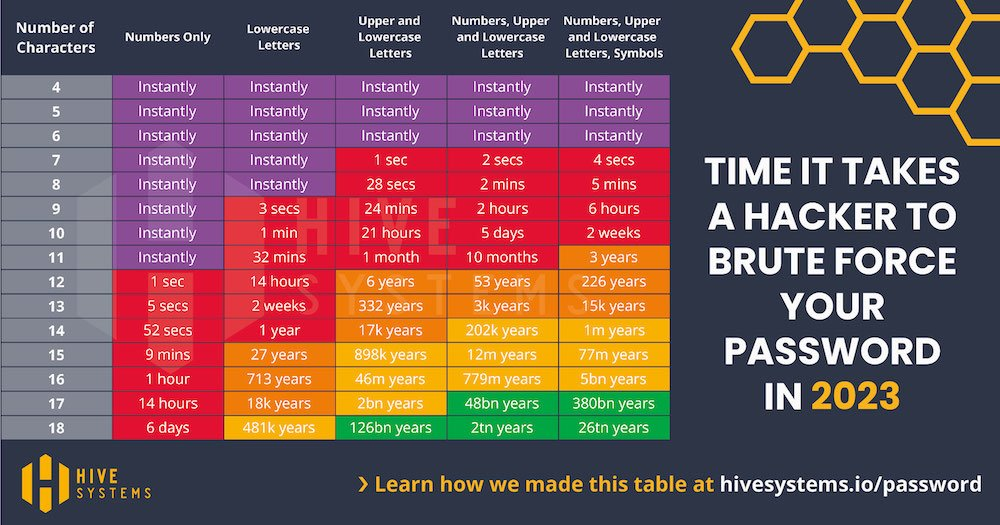
Figure 1. chart shows just how secure your current password is and what is required to make it more secure. (image credit to hivesystems.io)
A password that is eight characters long and uses only lowercase letters and numbers has 218,340,105,584,896 possible combinations. However, a password that is 12 characters long and uses a combination of uppercase and lowercase letters, numbers, and symbols has 95,428,956,661,682,176 possible combinations. That’s a massive increase in the number of possible combinations, making it much harder for an attacker to guess or crack the password.
Password complexity is another important factor in password strength. A complex password uses a combination of uppercase and lowercase letters, numbers, and symbols. This makes the password much more difficult to guess or crack, as there is no discernible pattern or meaning to the password.
It’s important to avoid using common words or phrases as passwords, as these are easy for attackers to guess using a dictionary attack. Instead, use a combination of random characters. This makes it much harder for an attacker to guess the password, as there is no discernible pattern or meaning to the password.
MFA and Password Security
Multi-Factor Authentication (MFA) is an additional layer of password security that adds an extra step to the authentication process. Instead of just entering your password, you also need to provide a second form of authentication, such as a code sent to your phone or a biometric factor like a fingerprint. This means that even if an attacker has your password, they still need access to your second factor to gain access to your account.
MFA provides an additional layer of password security that makes it much harder for an attacker to gain access to your accounts, even if they have your password. When setting up MFA, it’s important to choose a secure and reliable method for your second factor. Some options include using a physical hardware token, like the Watchguard hardware token orYubiKey,

or a mobile app that generates one-time codes, like Watchguard AuthPoint, this will also increase password security. Avoid using SMS (text messaging) as a second factor, as it can be vulnerable to SIM swapping attacks.
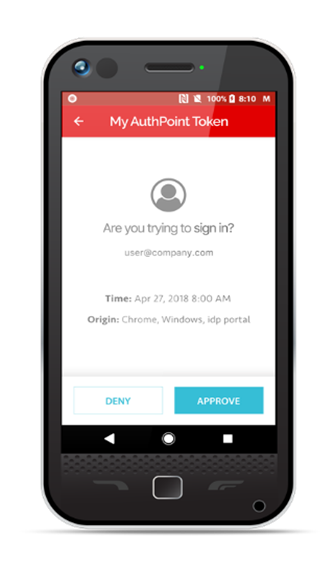
If you are looking for pricing or more information on any of the Watchguard security products, we would be pleased to assist you with this.
Best Practices for Password Security and MFA
Here are some best practices for choosing strong passwords and implementing MFA:
Use long and complex passwords: Use passwords that are at least 12 characters long (preferably 16 characters) and use a combination of uppercase and lowercase letters, numbers, and symbols. Avoid using common words or phrases.
In addition to using a long and complex password, it’s important to use unique passwords for each account. Reusing passwords across multiple accounts means that if one account is compromised, all your accounts are potentially at risk. To manage multiple passwords, consider using a password manager that can securely store and generate unique passwords for each account adding to your password security.
Use a password manager: Password managers are tools that help you generate and store strong, unique passwords for each of your online accounts. They also help you manage your passwords securely, so you don’t have to remember them all.
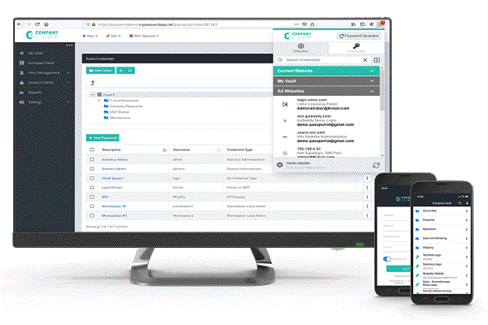
We recommend using PassPortal and would be happy to provide you with more information on this product. Give us a call @ 780-413-9908 to discuss how we can help secure your business and increase your password security!